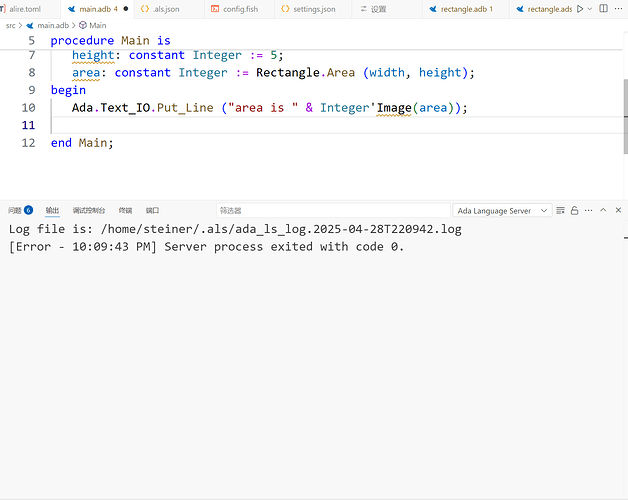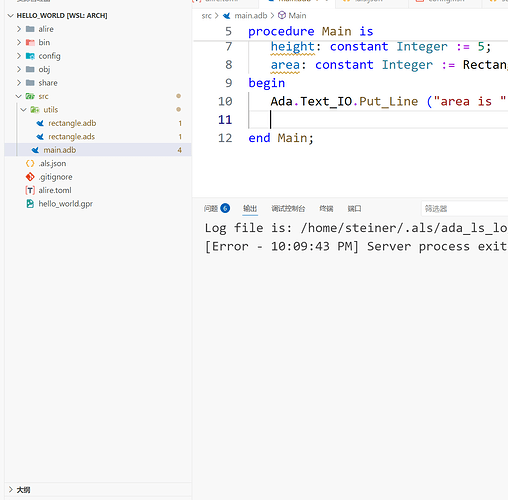hey, I am new to ada, and I am trying to configure my develop environment in wsl2(ArchLinux)
so far, I have installed alire and
steiner@Steiner ~/w/a/hello_world> alr --version (base)
alr 2.0.2+9b80158
steiner@Steiner ~/w/a/hello_world> alr toolchain (base)
CRATE VERSION STATUS NOTES
gprbuild 22.0.1 Default
gnat_native 14.2.1 Default
steiner@Steiner ~/w/a/hello_world> which ada_language_server (base)
/home/steiner/ada-language-server/vscode/ada/x64/linux/ada_language_server
as you can see, the alire, toolchain and ada_langauage_server are all already installed,
I want to write ada in vscode, but I found something wrong with the ada language server executing,
though the completion is working, but the log shows that there is an error and the als exit
I dont’t know what does this mean
__
ps: and I found that the code diagnosis only update after building
ps again: full project structure