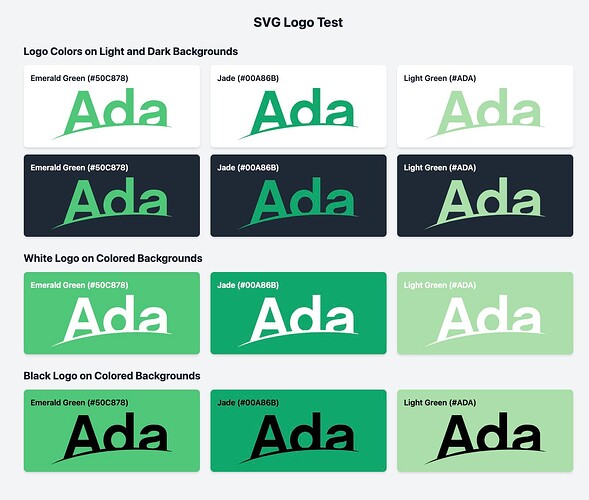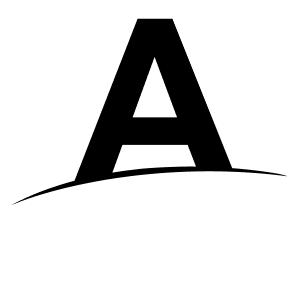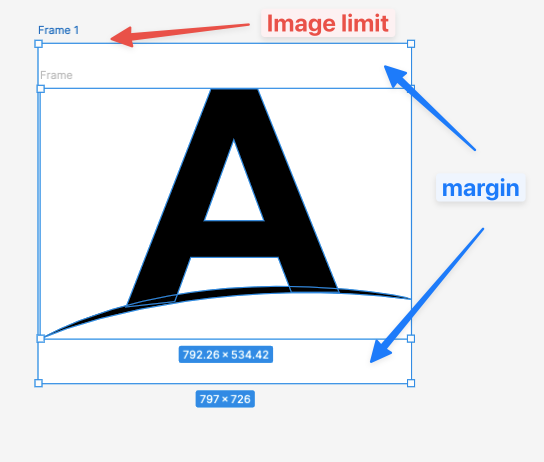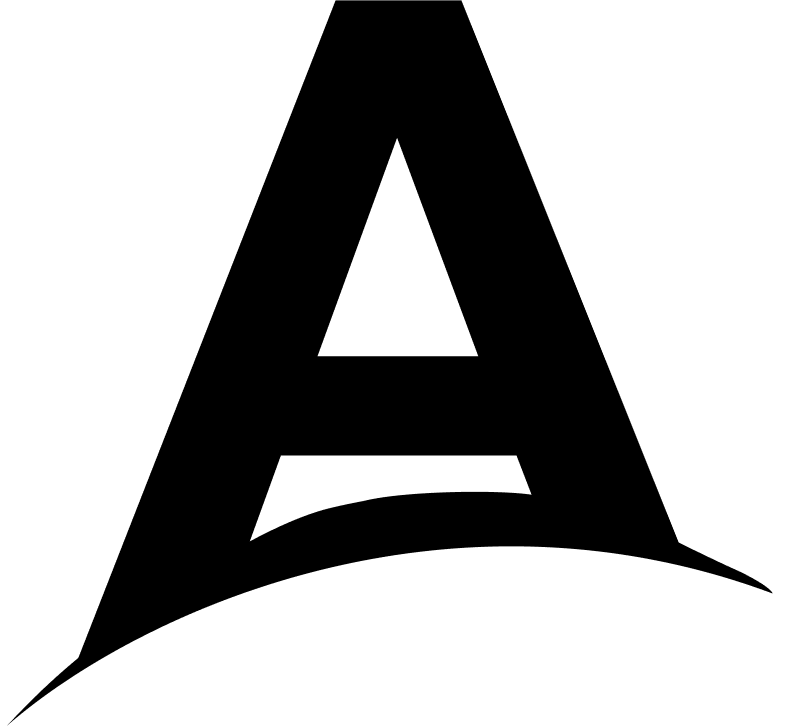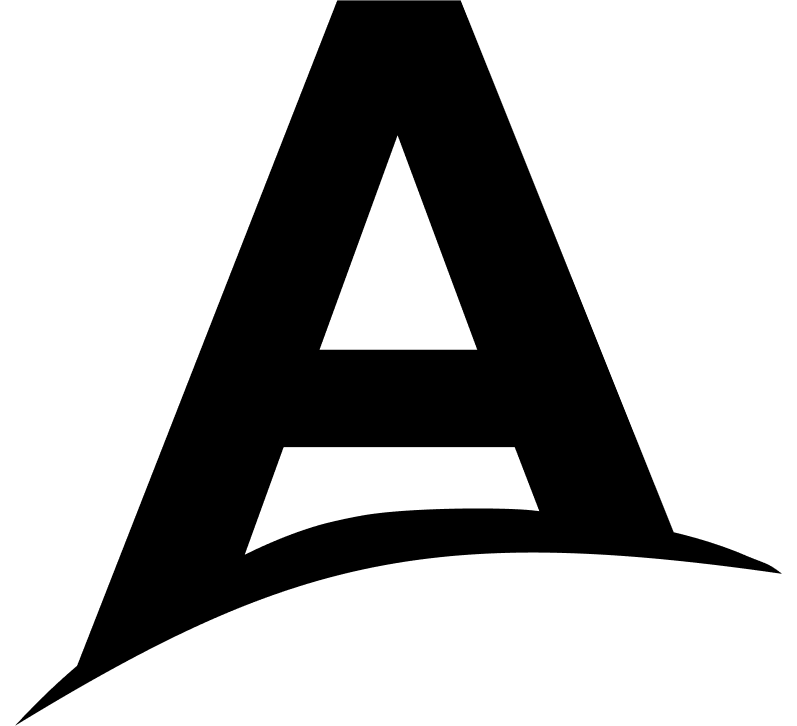It seems to me that there is no badge to display that we are proud to use Ada on our Git [Hub|Lab] pages, like there is for Alire.
I found a collection for other languages here: Badges4-README.md-Profile , but nothing with our logo!Our Contribution to the Ada Logo Discussion | The AdaCore Blog )).
Did I miss something? Any suggestion?
BTW, for the “Ada crate of the year” awarded projects, feel free to reuse this one with the right title and link:
4 Likes
mgrojo
April 17, 2025, 11:10am
2
Good idea.
According toLogos | Shields.io , to add a logo to the badge, it seems the first step is adding it to https://simpleicons.org/ following Sign in to GitHub · GitHub
I’ve created the request as a first step, but maybe it doesn’t get solved unless someone contributes a pull request.
opened 10:36AM - 17 Apr 25 UTC
new icon
### Brand Name
Ada Language
### Website
https://ada-lang.io/
### Popularity … Metric
There's no single page for the Ada language, but the page of the maker of the main Ada compiler qualifies:
https://www.similarweb.com/website/adacore.com
The Ada compiler is their main product.
### Official Resources for Icon and Color
See https://forum.ada-lang.io/t/our-contribution-to-the-ada-logo-discussion-blog-adacore-com/285
### Additional Comments
_No response_
For the moment, we can experiment with the inline image:
https://img.shields.io/badge/inside-green?style=for-the-badge&logo=data:image/svg%2bxml;base64,PD94bWwgdmVyc2lvbj0iMS4wIiBlbmNvZGluZz0iVVRGLTgiPz4KPHN2ZyBpZD0ic3ZnX3Jvb3QiIHdpZHRoPSIzMDAiIGhlaWdodD0iMTUwIiB2ZXJzaW9uPSIxLjEiIHZpZXdCb3g9IjAgMCAzMDAgMTUwIiB4bWxucz0iaHR0cDovL3d3dy53My5vcmcvMjAwMC9zdmciPgogPGcgdHJhbnNmb3JtPSJ0cmFuc2xhdGUoOCAtMzEuMTk3KSI+CiAgPGcgdHJhbnNmb3JtPSJtYXRyaXgoMS4zMzMzIDAgMCAtMS4zMzMzIDAgMjAwKSI+CiAgIDxnIHRyYW5zZm9ybT0ic2NhbGUoLjA5NSkiPgogICAgPHBhdGggaWQ9InN2Z19sb2dvIiBkPSJtMTczNS45IDYwOC41YzAgMzguODk2IDQwLjk0MSA1My4yMTcgMTA3LjQ5IDYwLjM4NyA1NS4yNjUgNi4xMzkxIDk5LjI4NSAxNS4zNTUgMTI3Ljk1IDMzLjc3OXYtNDkuMTMxYzAtNTguNjQtNDkuMzcxLTg3LjE2NS0xMTUuMjgtOTMuNjc4LTI2Ljg4OSAyLjQ5OTMtNTUuMDI1IDQuODQyNy04NC4yNDEgNi45ODIxLTIyLjczIDguNjY5Ny0zNS45MTggMjMuNC0zNS45MTggNDEuNjYxem0tMTI3NC41LTE3LjQwMmgyODMuNTZsMjMuMjY2LTY4LjgwOWMtMTIyLjA1LTIyLjIxMi0yNDMuNTQtNTEuNDctMzYwLjc2LTg4LjM1MXptMTQxLjI3IDQxNy42NCA5OS4yODYtMjkxLjc0aC0xOTguNTl6bTYzMC41Ni0xNDYuMzhjNzQuNzMyIDAgMTM1LjEyLTY3LjU2NyAxMzUuMTItMTUxLjUgMC01OS4zNTYtMzEuNzkxLTExMC40OC03Ny42OTktMTM0LjIzLTM0LjU3NS0xLjE1NjUtNjkuNTk3LTIuNzQ5Ny0xMDQuOTYtNC44MTE1LTUxLjE3OCAyMC42ODItODcuNTc2IDczLjkzMy04Ny41NzYgMTM5LjA0IDAgODUuOTgyIDYwLjM5MiAxNTEuNSAxMzUuMTIgMTUxLjV6bTg2NC4xLTMzMy4yNGMtMC4wNzIgMS45MzcxLTAuMTQzOSAzLjg1OS0wLjE0MzkgNS42NzA1djI3NC4zNWMwIDQxLjk2My0xNi4zNzIgMTgwLjE2LTIzMC4zMSAxODAuMTYtMTM4LjE5IDAtMjM0LjQyLTc0LjcyNy0yNDcuNzMtMTc1LjA0aDEzNS4xM2MxMi4yODUgNDUuMDQ1IDY3LjU2NiA2Ni41MzkgMTE1LjY4IDY2LjUzOSA2MC4zODQgMCA5Ni4yMDYtMjIuNTI1IDk2LjIwNi01MC4xNTkgMC00Mi45ODgtNjIuNDM5LTUzLjIzNi0xNTAuNDctNjEuNDIxLTExNi42OS0xMC4yMzItMjE1Ljk5LTQwLjk0My0yMTUuOTktMTU5LjY5IDAtMTEuNzk0IDEuMTgzNy0yMi45IDMuMjU1Mi0zMy40Ni0zMi4zNTEgMS4xNzE3LTY1LjU1IDIuMDMwNy05OS40ODUgMi41MzA1djYzMS44MWgtMTM1LjEydi0yODQuNThjLTQwLjk0MSAzOC45MDItOTQuMTgzIDYxLjQyMy0xNTUuNiA2MS40MjMtMTM3LjE3IDAtMjUwLjgtMTE4Ljc0LTI1MC44LTI3NS4zNyAwLTU4LjM0IDE2LjAyOC0xMTEuNDggNDMuMjQ0LTE1NS4xNC0zMy44ODctMy43MTgyLTY3LjkxOC03Ljk2NjctMTAyLjAyLTEyLjc0N2wtMjE0LjU0IDYxNS4yMmgtMTcwLjk1bC0yNzIuNjMtNzgyLjQ5Yy03OS42MjUtMzEuMzA0LTE1Ni4yMS02Ni41NzYtMjI4LjQtMTA2LjAxIDM0OS40OCAxNTIuNDggMTIxMS4zIDM1OC44OSAyMTg2LjcgMjMyLjQ0LTQuNjU0NiA1LjE2OTgtNDIuNDc2IDE1LjAyNy0xMDYuMDMgMjUuOTYxIi8+CiAgIDwvZz4KICA8L2c+CiA8L2c+Cjwvc3ZnPgo=
link
I don’t know how to get a bigger logo.
2 Likes
That’s annoying, the logo inside the badge is too small, and so, unreadable…
2 Likes
I made some experiments of colors, that could help later for the logo color or background color of the badge:
2 Likes
mgrojo
April 18, 2025, 12:11pm
6
There’s an attribute for the size , but it’s only for simple-icons. Maybe the only way to get a bigger logo is to get the image on simple-icons.
logoSize string
Make icons adaptively resize by setting auto. Useful for some wider logos like amd and amg. Supported for simple-icons logos but not for custom logos.
Example: auto
1 Like
Yes, or maybe we can design a simpler version of the logo like Astro:
Perhaps the same, but with “Ada inside” instead of “inside” for readability.
Actually, the text “Inside” is a variable, given in the URL.
So the solution is to edit the svg to “crop” a more rectangular image.
By doing this, it may be possible to keep some text under a bigger logo, but I wouldn’t bet on it.
Also tried to made a rectangle version. Not working
In fact, the icon on simple icons SHALL BE submitted in square format (24x24).
Maybe something like this?
Link
<svg
width="793"
height="534"
viewBox="0 0 793 534"
fill="none"
xmlns="http://www.w3.org/2000/svg"
>
<g>
<path
d="M754.427 441.169C689.207 430.758 616.234 424.92 575.308 424.168C563.296 423.734 551.28 423.429 539.261 423.253C509.399 421.389 401.638 425.023 358.735 431.167C346.391 432.522 334.068 434.06 321.771 435.782C266.228 443.862 180.926 458.498 83.3277 496.361C54.478 507.698 26.7296 520.472 0.577301 534.751C127.197 479.529 439.435 404.778 792.841 450.572C791.156 448.699 777.452 445.128 754.427 441.169Z"
fill="currentColor"
/>
<path
d="M639.111 435.499L537.067 435.522L508.412 360.967H321.808L287.44 455.539L183.286 466.961L365.114 0.331543H464.786L639.111 435.499ZM478.161 282.347L413.837 109.19L350.786 282.347H478.161Z"
fill="currentColor"
/>
</g>
<defs>
</defs>
</svg>
2 Likes
Yes, neither does it work on my side.
In the nice version you are proposing, the logo still looks small in the middle of the green.
Since the content is not squared, there is margin on top and on the bottom.
I don’t think we can do any better (with this design):
Nevertheless, as @mgrojo suggest, there is a size attribute, but it only works with simple-icons…
1 Like
Why not just go with the “hummingbird” logo. It’s already present in Nerd Fonts andFile Icons . Seems like it would be consistent to add it to the Simple Icons set too.
2 Likes
We definitely need to try (but I fear it will be too small for such a complex form)
That curve is too subtle and I can’t even see it unless I zoom in a lot.
mgrojo
April 19, 2025, 11:35am
16
Good idea to keep only the A for the simple-icon, but it’s true that the horizon line is just invisible. One option is to just clip the A without modifying the line. It could also be made thicker, but that is beyond my skills.
The Ada mascot without simplying it also, it’s just like a smashed gnat (pun intended
2 Likes
The logo with the ‘A’ is close to perfect. If you manage to have a slight bit of curve on the right (to balance the left side), it will even closer
And (if possible) “Ada” instead of “ADA”…
Something more like this?
The corresponding svg:
<svg xmlns="http://www.w3.org/2000/svg" width="782" height="726" fill="none"><g fill="#000" clip-path="url(#a)"><path d="M730.525 570.529c-60.453-26.927-128.579-66.391-167.372-70.682a701.919 701.919 0 0 0-34.131-4.331c-28.11-6-131.09-5.056-172.787 5.564a570.336 570.336 0 0 0-35.825 7.668c-54 14.022-137.64 62.418-236.044 138.666C55.258 670.268 26.982 696.328 0 725.772c128.57-112.222 436.492-255.01 765.645-132.247-1.323-4.193-13.82-12.869-35.12-22.996Z"/><path d="m674.119 548.569-137.443-22.381-27.191-70.729H273.91l-44.152 121.908-161.372 88.046L328.58.418H454.41L674.119 548.57ZM471.295 356.258l-81.204-218.485-79.598 218.485h160.802Z"/></g><defs><clipPath id="a"><path fill="#fff" d="M0 0h782v726H0z"/></clipPath></defs></svg>
I enlarge the horizon wave.
And (if possible) “Ada” instead of “ADA”…
Unfortunately, the “for-the-badge” style (the larger), make capitalized version of text…
Take a look here: shields/badge-maker/lib/make-badge.spec.mjs at ea559e7d8b4cbfc432aac37e1d5aad1beacc7802 · badges/shields · GitHub
An updated version where the horizon is a bit lower:
Code:
<svg xmlns="http://www.w3.org/2000/svg" width="767" height="726" fill="none"><g fill="#000" clip-path="url(#a)"><path d="M731.2 555.698c-64.734-28.073-143.892-37.017-181.942-41.229a687.501 687.501 0 0 0-33.475-4.251c-28.807-2.941-123.456-2.849-169.473 5.461a558.89 558.89 0 0 0-35.138 7.528c-52.964 13.765-131.908 50.814-228.424 125.664-28.55 22.434-56.284 48.016-82.748 76.92 273.648-167.148 415.377-202.584 767.119-151.936-14.831-11.369-14.831-9.405-35.919-18.157Z"/><path d="m661.188 538.504-134.806-21.971-26.67-69.431H268.656l-43.305 119.671L56.397 680.284 322.278.411h123.415l215.495 538.093ZM462.254 349.722l-79.646-214.477-78.07 214.477h157.716Z"/></g><defs><clipPath id="a"><path fill="#fff" d="M0 0h767v726H0z"/></clipPath></defs></svg>
Version 4 (my last message):
Version 5 (current message):
Version 4 badge:
Version 5 badge:
2 Likes